TIRE PRESSURE WARNING SYSTEM > INITIALIZATION |
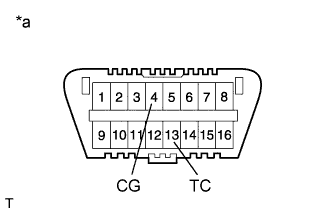 |
| *a | Front view of DLC3 |
| BEFORE INITIALIZATION |
Make sure that the tires are cool.
Set the tire pressure to the specified value (Click here).
| INITIALIZATION PROCEDURE |
Turn the power switch on (IG).
Press and hold the tire pressure warning reset switch for 3 seconds or more so that the tire pressure warning light blinks 3 times.
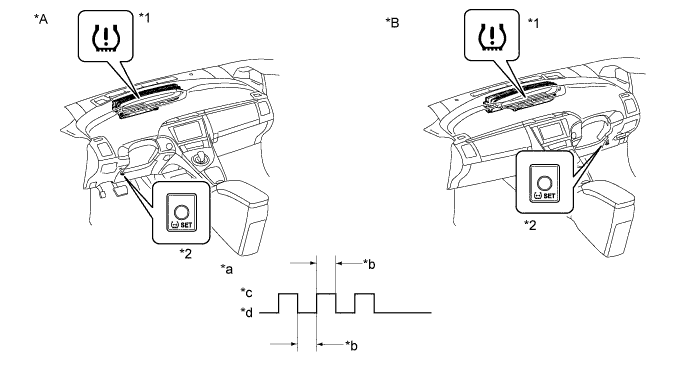
| *A | for LHD |
| *B | for RHD |
| *1 | Tire Pressure Warning Light |
| *2 | Tire Pressure Warning Reset Switch |
| *a | Tire Pressure Warning Light Output Pattern |
| *b | 1 sec. |
| *c | ON |
| *d | OFF |
Turn the power switch off.
Connect the GTS to the DLC3.
Turn the power switch on (IG) and turn the GTS on.
Enter the following menus: Chassis / Tire Pressure Monitor / Data List.
Check that initialization has been completed.
Confirm that the tire pressure data of all tires is displayed on the GTS screen.